How can I record with good sound?
Wearing headphones when recording in our Recording Studio will help your sound quality. You’ll also want to turn your cell phone off, try not to click your pen or have your jewelry hit the table, and record in a quiet space.
What microphone do I use?
Our Recording Studio is designed to use your computer’s built-in microphone (the same one you use for video conferencing). But, if you would like to use an external microphone, just select it from the drop-down menu by clicking on the Mic Check section of the Recorder.
How does WorkPerfectly get access to my microphone?
When you enter the Recording Studio, a pop-up will appear asking you if it’s okay to allow WorkPerfectly to access your computer’s microphone. You should click “Allow”. If you accidentally clicked “Don’t Allow” or “Block”, go into your browser’s setting and update to allow microphone access.
Can I edit my recordings?
In our Editor & Publisher, you can layer up to 30 clips across 8 layers, drag and drop audio that you recorded in WorkPerfectly’s Recording Studio, choose music from WorkPerfectly Music Library, fade in or out of music or conversations, and edit and cut audio. You can also upload clips that you recorded elsewhere (.mp3, .wav, or .m4a files are all accepted).
Can I upload conversations from video conferencing platforms like Zoom or Teams?
Yes, you can also upload clips that you recorded elsewhere directly into our Editor & Publisher. Standard .mp3, .wav, or.m4a files are all accepted.
Can I put music in my podcast?
You can upload any music that you have the rights to use to our Editor & Publisher tool, or you can select attribution-free music clips from the WorkPerfectly Music Library, created exclusively for WorkPerfectly by DJ Platano Shwagg.
If I recorded my audio using another program, can I still use WorkPerfectly?
Yes, you’ll just upload your .mp3, .wav or .m4a files to our Editor & Publisher by clicking on “Upload” next to “My Recordings & Audio”.
Do I need to use a specific browser?
WorkPerfectly works best in a browser running on the latest version of Chrome.
Can my company send clients to WorkPerfectly?
We enjoy partnering with production houses, executive coaches, and industry organizations!
Email hello@workperfectly.com to start the conversation.
Can I work at WorkPerfectly?
We are an all-remote company with team members in the US, Canada, and India. If you have developer experience building audio products or selling communication solutions to innovative customers, we’d love to talk.
Email hello@workperfectly.com and tell us about yourself.